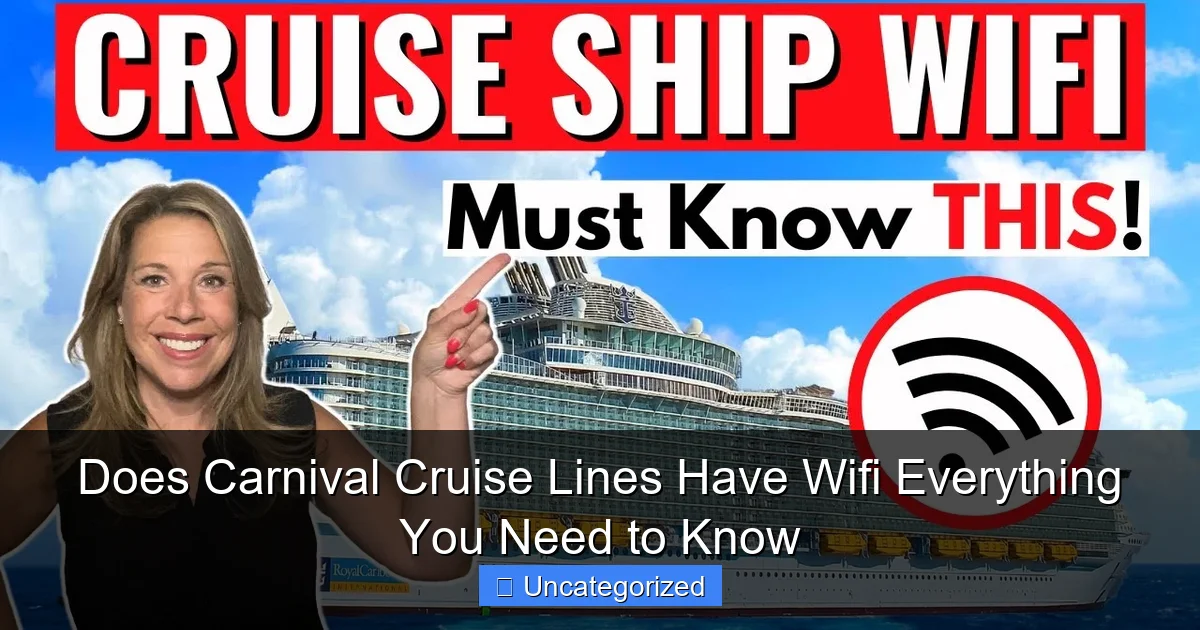
Featured image for does carnival cruise lines have wifi
Image source: i.ytimg.com
Yes, Carnival Cruise Lines offers WiFi fleet-wide, with multiple high-speed internet packages to keep you connected at sea. Choose from flexible plans—including social media, value, and premium options—so you can stream, video call, or browse based on your needs and budget.
Key Takeaways
- Carnival offers ship-wide WiFi with multiple plans for all devices.
- Choose from 3 packages based on speed and device needs.
- Pre-book online for discounts and avoid onboard price markups.
- Social media passes available for light browsing and app use.
- Streaming requires premium plans; basic WiFi won’t support HD content.
- Connection varies by location—best near public decks and hubs.
📑 Table of Contents
- Does Carnival Cruise Lines Have Wifi? Everything You Need to Know
- How Wi-Fi Works on Carnival Cruise Ships
- Wi-Fi Packages and Pricing: What Are Your Options?
- Performance and User Experience: What to Expect
- Tips and Tricks to Maximize Your Wi-Fi Experience
- Data Table: Carnival Wi-Fi Packages at a Glance (2024)
- Conclusion: Stay Connected Without Sacrificing the Cruise Experience
Does Carnival Cruise Lines Have Wifi? Everything You Need to Know
Setting sail on a Carnival Cruise is an exciting adventure filled with sun, sea, and unforgettable experiences. Whether you’re planning a family vacation, a romantic getaway, or a fun trip with friends, staying connected during your cruise is often a top priority. In today’s digital age, being able to share vacation moments on social media, check emails, or even work remotely can make all the difference. This raises an important question: Does Carnival Cruise Lines have Wi-Fi?
The short answer is yes — Carnival Cruise Lines offers Wi-Fi services on all of its ships. However, like most things at sea, it’s not quite as simple as plugging into your home router. The quality, speed, cost, and availability of internet service can vary significantly depending on your location on the ship, the package you choose, and even the weather conditions. In this comprehensive guide, we’ll explore everything you need to know about Wi-Fi on Carnival Cruise Lines. From connection options and pricing to tips for getting the best performance, we’ll cover all the essentials to help you stay connected without breaking the bank or your vacation vibe.
How Wi-Fi Works on Carnival Cruise Ships
Carnival Cruise Lines uses a satellite-based internet system to provide Wi-Fi across its fleet. Unlike land-based internet that relies on fiber-optic cables or cellular towers, cruise ships connect to the internet through geostationary and low-Earth orbit (LEO) satellites. This technology allows guests to access the web while sailing in open waters, far from traditional infrastructure.
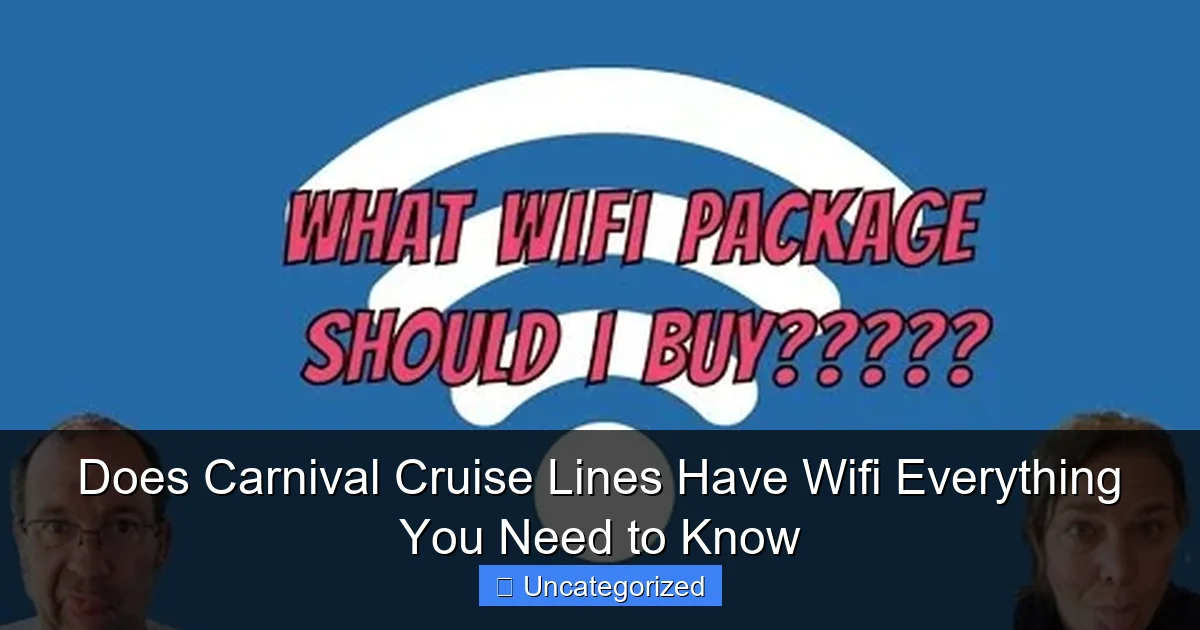
Visual guide about does carnival cruise lines have wifi
Image source: i.ytimg.com
Satellite Internet Technology
The primary method Carnival uses is geostationary satellite communication, where signals are beamed from Earth to satellites positioned approximately 22,000 miles above the equator. These satellites relay the data back to the ship, enabling internet access. More recently, Carnival has been upgrading select ships with Starlink by SpaceX — a next-generation LEO satellite system that offers significantly faster speeds and lower latency. As of 2024, over 20 Carnival ships have been equipped with Starlink, with more scheduled for retrofitting throughout the year.
- Traditional Satellite: Slower speeds (typically 5–10 Mbps), higher latency (600–800ms), and more prone to weather interference.
- Starlink (LEO): Faster speeds (up to 100+ Mbps), lower latency (20–40ms), and improved reliability, especially in stormy conditions.
Signal Coverage and Strength
Wi-Fi coverage on Carnival ships is generally strong in public areas such as the Lido Deck, main dining rooms, lounges, and near the atrium. However, signal strength can weaken in interior cabins, lower decks, or areas surrounded by thick metal bulkheads. For example, if you’re in a mid-ship interior stateroom, you might notice slower speeds or intermittent connectivity compared to someone on a balcony near an open deck.
Tip: If you need a strong connection, consider moving to a common area like the coffee shop, library, or poolside bar. These zones often have dedicated access points and better line-of-sight to satellite signals.
Device Compatibility
Carnival’s Wi-Fi works with most modern devices, including smartphones, tablets, laptops, and even smartwatches. You can connect multiple devices to a single account, but performance may degrade if too many are active simultaneously. The system supports standard Wi-Fi protocols (Wi-Fi 5 and Wi-Fi 6 on newer ships), ensuring compatibility with nearly all consumer electronics.
Wi-Fi Packages and Pricing: What Are Your Options?
Carnival offers a tiered pricing structure for internet access, allowing guests to choose a plan that fits their needs and budget. As of 2024, there are three main packages: Social, Value, and Premium. Each comes with different speed limits, data allowances, and features.
1. Social Package
The Social package is ideal for light users who only need to stay connected on social media, check messages, or send photos. It’s the most affordable option but has significant limitations.
- Speed: Up to 5 Mbps (suitable for basic browsing, social apps, and messaging)
- Data: Unlimited (but prioritized lower in bandwidth queue)
- Best for: Instagram, Facebook, WhatsApp, Snapchat, and email
- Price: ~$15.99 per day or $79.99 for a 7-day cruise
Example: If you’re on a 5-day cruise and only want to post vacation photos and message friends, the Social package is cost-effective and sufficient.
2. Value Package
The Value plan is the most popular choice for families and casual internet users. It offers faster speeds and supports video streaming, video calls, and larger file downloads.
- Speed: Up to 20 Mbps (supports HD video streaming and Zoom calls)
- Data: Unlimited (with moderate prioritization)
- Best for: Netflix, YouTube, Zoom/Teams, cloud backups, and photo sharing
- Price: ~$22.99 per day or $114.99 for a 7-day cruise
Tip: If you’re traveling with kids who want to watch shows on tablets, the Value package is highly recommended. It can support 2–3 devices streaming simultaneously without buffering.
3. Premium Package
The Premium plan is designed for heavy users, remote workers, or those who want the best possible experience. It offers the fastest speeds and highest priority access to bandwidth.
- Speed: Up to 100+ Mbps (especially on Starlink-equipped ships)
- Data: Unlimited (highest priority in network queue)
- Best for: 4K streaming, large file transfers, VPN usage, and remote work
- Price: ~$32.99 per day or $164.99 for a 7-day cruise
Example: A remote worker on a 10-day cruise might opt for the Premium package to attend daily video meetings and upload large work files without interruption.
Special Offers and Early Booking Discounts
Carnival often provides early booking discounts for Wi-Fi packages. Guests who purchase internet access during the pre-cruise checkout process (typically 30–60 days before sailing) can save up to 30% compared to buying onboard. For instance, a 7-day Premium package might cost $164.99 onboard but only $115.49 if booked in advance.
Additionally, Carnival sometimes runs promotions such as:
- “Buy 5 Days, Get 2 Free” on select sailings
- Complimentary Social package for suite guests
- Free Wi-Fi for loyalty members (Platinum and Diamond levels)
Performance and User Experience: What to Expect
While Carnival has made significant strides in improving its Wi-Fi service — especially with the rollout of Starlink — user experience can still vary. Understanding what to expect can help you manage your digital expectations and avoid frustration.
Speed and Latency Realities
Even with the Premium package, speeds are not comparable to high-speed fiber at home. On traditional satellite systems, you might experience:
- Latency: 600–800 milliseconds (causes delays in video calls and online gaming)
- Download Speed: 5–15 Mbps on average (sufficient for HD streaming but not 4K)
- Upload Speed: 1–3 Mbps (can struggle with large photo/video uploads)
On Starlink-equipped ships, performance improves dramatically:
- Latency: 20–40 milliseconds (feels almost like land-based broadband)
- Download Speed: 50–150 Mbps (supports 4K streaming and large downloads)
- Upload Speed: 10–20 Mbps (ideal for video conferencing and cloud syncing)
Tip: If you’re on a Starlink ship, you’ll notice a significant difference. Check Carnival’s website or app to see if your ship has Starlink before sailing.
Peak Usage and Congestion
Like any shared network, Carnival’s Wi-Fi can become congested during peak hours — typically in the evenings when everyone returns from excursions and wants to upload photos or stream content. During these times, even Premium users may experience slowdowns.
To avoid congestion:
- Use the internet during off-peak hours (early morning or late night)
- Download movies, shows, or work files during the day
- Limit background apps (e.g., auto-updates, cloud backups) to non-peak times
App Performance and Streaming Services
Popular apps and streaming services behave differently at sea:
- Netflix: Works on Value and Premium packages; Social may buffer frequently
- YouTube: HD and 4K streaming possible on Premium; lower resolutions on other plans
- Zoom/Teams: Works best on Value or Premium; expect minor delays on Social
- Social Media: Instagram, Facebook, and TikTok load quickly on all packages
- Online Gaming: Not recommended due to high latency, even on Starlink
Example: A family watching a movie on a tablet via Netflix might need the Value package for smooth playback, especially if two people are streaming at once.
Tips and Tricks to Maximize Your Wi-Fi Experience
Getting the most out of Carnival’s Wi-Fi doesn’t just depend on your package — smart usage habits can dramatically improve your experience. Here are proven tips to help you stay connected efficiently and affordably.
1. Book Early for the Best Deals
As mentioned earlier, purchasing your Wi-Fi package during pre-cruise checkout can save you up to 30%. Carnival’s online check-in system allows you to add internet access with just a few clicks. Avoid the temptation to wait — prices often rise closer to departure or onboard.
2. Use the Carnival Hub App
The Carnival Hub app is a game-changer for connectivity. It allows you to:
- Check your Wi-Fi usage and balance in real time
- Switch between packages mid-cruise (if needed)
- Access exclusive onboard offers and schedules
- Chat with crew and other guests (uses ship’s network, not data)
Tip: Download the app before boarding and log in to your account. You can even use it in “offline mode” to view your itinerary and deck plans without using data.
3. Optimize Device Settings
Reduce data usage and improve performance by tweaking your device settings:
- Disable auto-updates: Turn off app and system updates in Settings
- Use data-saving modes: Enable “Data Saver” on Android or “Low Data Mode” on iOS
- Download content in advance: Save movies, music, and work files to your device before the cruise
- Close background apps: Regularly close unused apps to free up bandwidth
4. Choose the Right Location
Wi-Fi strength varies across the ship. For the best connection:
- Use open decks (e.g., Lido Deck, Serenity Area) for stronger signals
- Avoid interior corridors and lower decks with thick metal walls
- Try the coffee shop (JavaBlue Café) or library — these areas often have dedicated access points
5. Monitor Your Usage
Even with unlimited data, your package may be deprioritized during peak times. Use the Carnival Hub app to track your usage and avoid unexpected slowdowns. If you notice performance dropping, consider upgrading to a higher-tier plan mid-cruise.
Data Table: Carnival Wi-Fi Packages at a Glance (2024)
| Package | Speed | Data | Best For | 7-Day Price | Starlink Support |
|---|---|---|---|---|---|
| Social | Up to 5 Mbps | Unlimited | Social media, messaging, email | $79.99 | Limited (lower priority) |
| Value | Up to 20 Mbps | Unlimited | HD streaming, video calls, cloud use | $114.99 | Yes (moderate priority) |
| Premium | Up to 100+ Mbps | Unlimited | 4K streaming, remote work, large files | $164.99 | Yes (highest priority) |
Note: Prices are approximate and may vary by ship and sailing date. Starlink availability is expanding; check Carnival’s website for current ship status.
Conclusion: Stay Connected Without Sacrificing the Cruise Experience
So, does Carnival Cruise Lines have Wi-Fi? Absolutely — and it’s better than ever, especially with the introduction of Starlink on many ships. Whether you’re a light user checking in on social media or a remote worker needing reliable high-speed internet, Carnival offers flexible packages to meet your needs.
While no cruise Wi-Fi can fully replicate the speed and stability of home broadband, smart planning can go a long way. Book early to save money, choose the right package for your usage, and use the Carnival Hub app to monitor and manage your connection. Take advantage of Starlink-equipped ships when possible, and remember that the best Wi-Fi spots are often in open, high-traffic areas of the ship.
Ultimately, a Carnival cruise is about relaxation, adventure, and making memories — not just staying online. Use the internet wisely, but don’t let it dominate your vacation. Share a photo, send a message, then put your phone away and enjoy the ocean breeze. With the right balance, you can stay connected and truly disconnect.
Now that you know everything about Wi-Fi on Carnival Cruise Lines, you’re ready to set sail with confidence. Whether you’re streaming your favorite show, joining a video call, or simply posting that perfect sunset, you’ll be well-prepared to enjoy the digital side of your cruise — without missing a moment of the real magic at sea.
Frequently Asked Questions
Does Carnival Cruise Lines have WiFi for guests?
Yes, Carnival Cruise Lines offers WiFi on all its ships through its Starlink-powered connectivity. The service is available in cabins, public areas, and even some outdoor spaces for seamless browsing.
How much does WiFi cost on Carnival Cruise Lines?
Carnival provides multiple WiFi packages, ranging from pay-per-minute options to unlimited daily plans. Prices start at around $15/day for basic access, with premium upgrades for faster speeds.
Is the Carnival Cruise WiFi reliable for video calls or streaming?
The upgraded Starlink network significantly improves speed and reliability, but performance can vary by location and ship. While lighter tasks work smoothly, heavy streaming or video calls may still face occasional lag.
Can I use my phone’s data plan instead of Carnival’s WiFi?
No, cellular data doesn’t work at sea—you’ll need to rely on Carnival Cruise WiFi or purchase a roaming plan via your provider. Most guests find the onboard WiFi packages more convenient and cost-effective.
Does Carnival Cruise WiFi allow multiple devices?
Yes, most WiFi plans support 1–3 devices simultaneously, depending on the package. You can share access with family or switch between your phone, laptop, and tablet without extra fees.
Are there free WiFi options on Carnival Cruise Lines?
Carnival doesn’t offer completely free WiFi, but some promotions or loyalty perks (like for Diamond/VIFP members) may include limited complimentary access. Basic social media apps sometimes have free messaging features.
