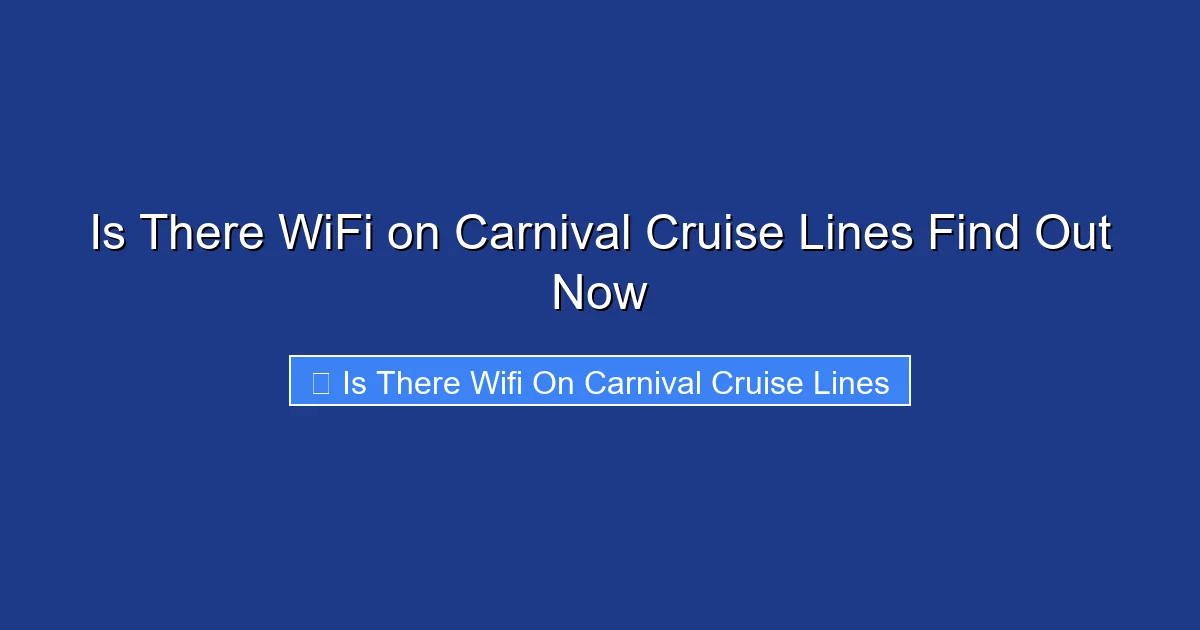
Featured image for is there wifi on carnival cruise lines
Yes, Carnival Cruise Lines offers WiFi onboard all its ships, with multiple internet packages to suit different needs and budgets. Choose from social media passes to premium high-speed plans for seamless streaming, video calls, and browsing while at sea. Stay connected effortlessly with reliable coverage across staterooms, public areas, and even some outdoor decks.
Key Takeaways
- WiFi is available on all Carnival Cruise ships, but speeds vary by location.
- Choose a plan based on your needs: social media, browsing, or streaming.
- Book early for discounts on internet packages before your cruise starts.
- Signal strength may weaken in remote areas or inside cabins.
- Use free access points at select onboard venues for light browsing.
- Log in once and stay connected across devices with a single purchase.
- Monitor usage to avoid overages with real-time tracking in the app.
📑 Table of Contents
- Is There WiFi on Carnival Cruise Lines? Find Out Now
- How Carnival Cruise WiFi Works: The Technology Behind the Connection
- Carnival WiFi Packages: Pricing, Tiers, and What You Get
- Coverage Areas and Signal Strength: Where Can You Connect?
- Tips and Hacks for Better WiFi on Carnival Cruises
- Comparing Carnival WiFi to Competitors and Alternatives
- Conclusion: Should You Buy Carnival WiFi?
Is There WiFi on Carnival Cruise Lines? Find Out Now
Imagine this: You’re lounging on the deck of a Carnival cruise ship, the sun setting over the turquoise waters of the Caribbean, a cocktail in hand, and your phone pings with an email from work. You hesitate—do you dare check it? Or worse, your family back home wants to video call, and you’re unsure if the connection will hold up. These scenarios are all too common for modern travelers who want to stay connected while exploring the open seas. The big question on every cruiser’s mind: Is there WiFi on Carnival Cruise Lines? The answer is a resounding yes, but it’s not as simple as logging into a hotel’s free network. Carnival’s internet options are designed to cater to a range of needs, from casual social media updates to urgent work emails, but they come with their own nuances, costs, and limitations.
In this comprehensive guide, we’ll dive deep into Carnival’s WiFi offerings, exploring everything from pricing and speed to connectivity zones and tips for maximizing your online experience. Whether you’re a digital nomad, a social media enthusiast, or someone who just wants to share vacation photos with loved ones, this post will arm you with the knowledge to stay connected—without breaking the bank. From the latest technology upgrades to insider hacks, we’ll cover it all. So, if you’re planning a Carnival cruise and wondering how to stay online, keep reading. Your digital peace of mind starts here.
How Carnival Cruise WiFi Works: The Technology Behind the Connection
Carnival Cruise Lines has invested heavily in modernizing its internet infrastructure to keep up with the growing demand for connectivity at sea. Unlike land-based networks that rely on cell towers or fiber-optic cables, cruise ships use a combination of satellite and land-based technologies to provide internet access. Understanding how this system works can help you set realistic expectations and troubleshoot issues during your trip.
Satellite and Land-Based Hybrid Systems
Carnival’s primary method of providing internet is through satellite connectivity, which beams data from geostationary satellites orbiting the Earth. However, when ships are within 10-15 miles of shore, they can also connect to land-based cellular networks (via 4G/5G signals), offering faster speeds and lower latency. This hybrid approach allows Carnival to deliver more reliable service, especially near ports of call. For example, while docked in Nassau or Cozumel, you might notice a significant boost in speed compared to when the ship is in the middle of the ocean.
Satellite internet, while functional, has inherent limitations. The distance between the satellite and the ship (over 22,000 miles for geostationary satellites) introduces latency, which can make video calls laggy and web browsing feel sluggish. Carnival uses advanced compression algorithms and caching servers onboard to mitigate these issues, but the experience is still not equivalent to high-speed fiber at home.
Network Infrastructure Onboard
Inside the ship, Carnival employs a robust Wi-Fi network with access points strategically placed in public areas like the Lido Deck, dining rooms, and lounges. Cabins also have WiFi coverage, though signal strength can vary depending on the ship’s layout and the number of users connected simultaneously. Newer ships in the fleet, such as the Carnival Celebration and Mardi Gras, feature upgraded hardware with Wi-Fi 6 (802.11ax) support, offering better performance and reduced congestion.
To manage bandwidth, Carnival uses a tiered system where different internet packages allocate varying amounts of data and speed. This ensures that basic users don’t overwhelm the network, while premium users get a smoother experience. The system also includes firewalls and content filters to block illegal or harmful websites, aligning with maritime regulations.
Real-World Connectivity Scenarios
Let’s put this into perspective with examples:
- Near shore (e.g., docked in Key West): You might achieve speeds of 10-20 Mbps, suitable for HD video streaming and Zoom calls.
- Mid-ocean (e.g., 100 miles from land): Speeds drop to 2-5 Mbps, ideal for emails, social media, and standard-definition video.
- During peak hours (e.g., 8 PM in the main dining room): Congestion can slow speeds further, so plan important tasks for off-peak times.
Pro Tip: If you need to download large files (like work documents), do so early in the morning or late at night when fewer people are online.
Carnival WiFi Packages: Pricing, Tiers, and What You Get
Carnival offers several internet packages to suit different needs and budgets. These plans are purchased onboard (though pre-booking online often saves money) and vary in data allowance, speed, and device compatibility. Below is a breakdown of the current options, as of 2023-2024, along with insights to help you choose the right one.
Basic Social WiFi Plan
The Basic Social Plan is designed for light users who want to check emails, browse social media, and send text-based messages (e.g., WhatsApp, iMessage). It’s the most affordable option, typically costing $15–$20 per day for one device.
- Speed: 1-2 Mbps (shared bandwidth)
- Data: Unlimited for basic tasks (but throttled for streaming)
- Best for: Checking weather, posting photos, messaging apps
Example: A family of four sharing one device (e.g., a tablet) for quick updates can use this plan. However, avoid trying to stream Netflix or join a Zoom call—it won’t work well.
Premier Internet Plan
The Premier Plan is Carnival’s mid-tier offering, ideal for travelers who need reliable connectivity for work or video calls. Priced at $25–$30 per day for one device (or $35–$40 for two devices), it offers:
- Speed: 5-8 Mbps (priority bandwidth)
- Data: 1GB per day (additional data can be purchased)
- Best for: Video calls, streaming music, downloading documents
Real-world use: A remote worker can join a 30-minute Zoom meeting or download a 500MB file. Streaming in SD (480p) is possible but not recommended for long periods due to data limits.
Premier Plus Plan (Best Value)
The Premier Plus Plan is Carnival’s flagship option, offering the best balance of speed, data, and device support. At $40–$50 per day for two devices (or $60 for three), it includes:
- Speed: 10-15 Mbps (near-shore) / 5-8 Mbps (mid-ocean)
- Data: 3GB per day (rollover allowed)
- Best for: HD video streaming, remote work, large file uploads
Example: A family of four can connect two laptops and two phones simultaneously. Watch an episode of “Stranger Things” in HD or upload a 1GB presentation to Google Drive without issues.
Pay-As-You-Go and Daily Passes
For occasional users, Carnival offers:
- Daily Pass: $10–$15 for 24 hours (limited to 1GB data)
- Pay-Per-Use: $1–$3 per 15 minutes (not recommended for heavy use)
Insider Tip: Pre-book your package online (via the Carnival Hub app) for discounts of up to 20%. For example, a Premier Plus plan booked in advance might cost $35/day instead of $45.
Coverage Areas and Signal Strength: Where Can You Connect?
While Carnival’s WiFi is available shipwide, the quality and consistency of the connection can vary significantly based on your location. Understanding the “hot” and “not-so-hot” zones can save you frustration—and help you plan where to work or video call.
Best WiFi Zones on Carnival Ships
Public areas with the strongest signals include:
- Lido Deck (Pool Area): Multiple access points and open spaces minimize interference. Ideal for casual browsing.
- Main Dining Rooms: Designed for high user density, these areas have robust coverage.
- Atriums and Lounges: Central hubs like the “Dream Lounge” on newer ships offer reliable connectivity.
- Internet Café: Dedicated workstations with Ethernet ports (for wired connections) are available on most ships.
Example: If you’re joining a virtual meeting, head to the “Ocean Plaza” on the Carnival Horizon, which has dedicated business pods with power outlets.
Cabins and Staterooms: Mixed Results
WiFi in cabins is functional but not always optimal. Factors affecting signal include:
- Ship Age: Older ships (e.g., Carnival Fantasy) have weaker infrastructure.
- Cabin Location: Rooms near the center of the ship (e.g., mid-ship cabins) typically get better coverage.
- Obstructions: Metal bulkheads and water can block signals. Try moving closer to the cabin door or balcony.
Pro Tip: Use a Wi-Fi analyzer app (e.g., “WiFi Analyzer” for Android) to check signal strength in your room. If it’s poor, consider relocating to a lounge during critical tasks.
Ports of Call: Land-Based vs. Ship WiFi
When docked, you have two options:
- Ship WiFi: Continues to work but may slow due to increased usage.
- Local SIM Cards or Public WiFi: In many ports (e.g., Jamaica, Aruba), you can buy a local SIM card for $10–$20, offering faster speeds and unlimited data.
Example: In Nassau, Bahamas, a $15 SIM card from BTC provides 10GB of 4G data—perfect for uploading photos or streaming videos while ashore.
Tips and Hacks for Better WiFi on Carnival Cruises
Even with a premium plan, Carnival’s WiFi can be unpredictable. Here are proven strategies to maximize your connection and avoid common pitfalls.
Pre-Cruise Preparation
- Download the Carnival Hub App: This app (available pre-cruise) lets you pre-book internet packages, check ship maps, and even chat with crew members. It also has a “WiFi Status” feature showing current network health.
- Update Devices: Ensure your phone, laptop, and apps are updated. Older software can conflict with the ship’s network.
- Pack a USB-C Hub: Many cabins have limited power outlets. A hub with Ethernet ports lets you use wired connections (faster and more stable than WiFi).
Onboard Optimization
- Use Offline Modes: Download maps, movies, and music before the cruise. Apps like Netflix, Spotify, and Google Maps support offline access.
- Schedule Heavy Tasks: Upload large files or attend video calls during off-peak hours (6–8 AM or 11 PM–1 AM).
- Switch to 2.4GHz Band: If your device allows it, connect to the 2.4GHz WiFi network instead of 5GHz. The 2.4GHz band travels farther through walls.
- Limit Background Apps: Close apps that consume bandwidth (e.g., cloud backups, app updates).
Troubleshooting Common Issues
- Slow Speeds: Restart your device or toggle Airplane Mode on/off. If problems persist, visit the Internet Café for assistance.
- Login Failures: Clear your browser’s cache or try a different browser (e.g., switch from Safari to Chrome).
- Data Limits: Monitor usage via the Carnival Hub app. If you exceed your plan’s data, purchase additional data (e.g., $10 for 500MB).
Insider Hacks
- Ask for a “Quiet Zone”: Some ships have designated quiet areas with fewer users. Request one at the Guest Services desk.
- Use the Ship’s Library: Libraries often have strong WiFi and minimal traffic.
- Connect Early: The first 24 hours of the cruise often have better speeds as fewer passengers are onboard.
Comparing Carnival WiFi to Competitors and Alternatives
How does Carnival’s internet stack up against other cruise lines? Let’s compare key metrics and explore alternatives for staying connected at sea.
Carnival vs. Royal Caribbean vs. Norwegian
| Feature | Carnival | Royal Caribbean | Norwegian |
|---|---|---|---|
| Satellite Provider | Intelsat + SES | Intelsat + Viasat | Intelsat + KVH |
| Top Speed (Near Shore) | 10-15 Mbps | 15-20 Mbps | 12-18 Mbps |
| Premium Plan Cost (Per Day) | $40–$50 | $50–$60 | $45–$55 |
| Data Allowance (Premium) | 3GB | 5GB | 4GB |
| Wi-Fi 6 Support | Yes (Newer Ships) | Yes | Yes |
| Free Basic WiFi | No | Yes (On Some Ships) | Yes (For Suite Guests) |
Takeaway: Carnival offers competitive pricing and good speeds, but Royal Caribbean edges ahead in data allowances. Norwegian provides more free options for premium guests.
Alternative Connectivity Options
- Satellite Phones: Rent a Globalstar or Iridium phone for $30–$50/day. Ideal for emergencies but overkill for casual use.
- Port WiFi: Many ports offer free WiFi in cafes or malls. In Cozumel, “Cozumel WiFi” provides free access near the pier.
- Personal Hotspots: Some travelers use portable satellite hotspots (e.g., Inmarsat IsatHub), but these are expensive ($200+ for a week).
Example: A blogger covering a Carnival cruise might use the Premier Plus plan for daily updates but switch to a local SIM card in ports for live-streaming.
Conclusion: Should You Buy Carnival WiFi?
So, is there WiFi on Carnival Cruise Lines? Absolutely—and it’s come a long way from the dial-up days of the early 2000s. Whether you’re a casual user who just wants to post vacation snaps or a professional needing reliable connectivity for work, Carnival offers flexible options to fit your needs. The key is to choose the right package, understand the limitations of satellite technology, and use smart strategies to optimize your experience.
For most travelers, the Premier Plus Plan strikes the best balance between cost and performance, especially if booked in advance. Families or groups should consider multi-device plans to avoid overpaying for individual access. And remember: while Carnival’s WiFi is robust, it’s not a substitute for land-based internet. Set realistic expectations—don’t plan to edit 4K videos or host a 2-hour video conference mid-ocean. Instead, use the cruise as an opportunity to unplug, explore, and enjoy the journey. When you do need to connect, follow our tips to stay online without stress.
Ultimately, Carnival’s WiFi is a tool, not a distraction. With the right approach, you can share your adventures, stay in touch with loved ones, and even handle urgent work—all while sailing the high seas. So, pack your devices, pre-book your plan, and get ready for a connected yet unforgettable cruise. The waves are calling, and now you can answer them—online or offline.
Frequently Asked Questions
Is there WiFi on Carnival Cruise Lines?
Yes, Carnival Cruise Lines offers WiFi onboard all its ships through the Carnival Hub and internet packages. Connectivity is available in staterooms, public areas, and even some outdoor decks.
How much does WiFi cost on Carnival Cruise Lines?
Carnival provides multiple internet packages, starting from around $15–$25 per day, depending on the plan and cruise duration. Social media-only packages are cheaper, while premium plans offer faster speeds for streaming and video calls.
Can I use my phone’s data plan on a Carnival cruise?
No, standard cellular data doesn’t work at sea, but Carnival’s onboard WiFi lets you use apps like WhatsApp, FaceTime, and social media. Consider purchasing a Carnival WiFi package or using the free Carnival Hub app for basic messaging.
Is the WiFi on Carnival Cruise Lines fast enough for streaming?
The premium internet package offers improved speeds suitable for streaming, video calls, and large downloads, but connection quality can vary based on location and ship. Basic packages are better for email and social media.
Do all Carnival ships have the same WiFi service?
All Carnival Cruise Lines ships have WiFi, but speeds and coverage may differ depending on the vessel’s technology and location at sea. Newer ships generally have upgraded connectivity for a smoother online experience.
Is there free WiFi on Carnival Cruise Lines?
Carnival occasionally offers limited-time promotions with free basic WiFi, but standard service requires a paid package. The Carnival Hub app also provides free messaging for ship-to-ship communication.
