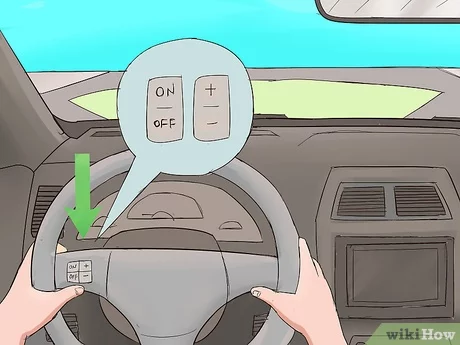Driving can be tiring. Long trips make your legs hurt. Cruise control helps with this. It keeps your car at a steady speed. Let’s learn how to use it.
What is Cruise Control?
Cruise control is a feature in cars. It helps maintain a set speed. You don’t need to press the gas pedal. This makes driving easier and more comfortable.
How Does Cruise Control Work?
Modern cruise control systems are electronic, utilizing a computer to control your car’s speed. This technology has evolved significantly since its inception in the early s, when cars featured mechanical cruise control using a second throttle lever mounted to the steering wheel. Today, electronic cruise control comes standard on most vehicles, ensuring a smooth driving experience without constant pedal pressure.
A Closer Look at Adaptive Cruise Control
The latest advancement in this technology is adaptive cruise control (ACC). ACC not only maintains your speed but also uses sensors to measure the distance to the car ahead. Once you set a desired distance, the system automatically adjusts your speed to keep you safe—typically maintaining a car length or two behind the vehicle in front. Learning how to use this feature correctly is crucial, as it can enhance driving safety by reducing the need for constant manual adjustments.
Understanding Adaptive Cruise Control (ACC)
Adaptive Cruise Control (ACC) is an advanced form of cruise control technology that goes beyond maintaining a set speed. Unlike traditional cruise control, ACC uses sensors, often radar or cameras, to monitor the distance between your vehicle and the one in front of you.
Key Features of ACC:
- Automatic Speed Adjustment: Once you set your desired following distance, ACC automatically adjusts your vehicle’s speed to maintain that distance. Whether the vehicle in front speeds up or slows down, ACC will respond accordingly.
- Enhanced Safety: ACC helps in keeping a safe buffer between your car and the vehicle ahead, reducing the risk of rear-end collisions. It typically maintains a car-length or more, based on driver settings.
- Comfortable Driving Experience: Especially useful in stop-and-go traffic, ACC allows for a smoother drive by handling frequent speed changes with ease.
Benefits of ACC
- Driver Convenience: Reduces the need for constant manual adjustments, making long journeys less tiring.
- Increased Focus: With speed and distance control managed, drivers can focus more on their surroundings.
- Technology Integration: Often integrated with other systems, such as lane-keeping assistance, for holistic driver support.
Incorporating state-of-the-art technology, adaptive cruise control represents a significant advancement in vehicle safety and convenience, making it an increasingly popular feature in modern cars.
How to Set Distance for Adaptive Cruise Control (ACC) Systems
Adaptive Cruise Control (ACC) is a smart feature that adjusts your vehicle’s speed to maintain a safe distance from the car in front of you. Here’s how you can set the distance for ACC systems:
- Consult Your Owner’s Manual: The first step is to review your vehicle’s owner’s manual. Different manufacturers, like Ford or Toyota, offer varying features and settings for ACC. Your manual will provide specific instructions tailored to your vehicle model.
- Understand the Settings: Most ACC systems have multiple distance settings to choose from. Commonly, these can range from three to five preset distances. These settings allow you to determine the gap between your car and the vehicle ahead. The choice you make might depend on your driving preferences and conditions.
- Adjust via Controls: Use the controls, which are typically located on the steering wheel or near the dashboard, to select your desired distance. The controls are designed to be intuitive, allowing you to easily toggle between settings.
- System Function Overview: Once set, the ACC will actively monitor and adjust your car’s speed. It brakes and accelerates automatically to maintain the selected gap, while also keeping your vehicle’s speed as close as possible to your chosen limit.
By following these steps, you can effectively set the distance for your ACC system, enhancing your driving experience and ensuring safety on the road.
Benefits Of Cruise Control
- Less foot fatigue
- Better fuel efficiency
- Consistent speed
- Helps avoid speeding
Getting Started with Cruise Control
First, find a safe road. Highways are best. Check your car’s manual. It shows where the cruise control buttons are.
Cruise control is your best friend on long, straight stretches of road, like interstate highways, where traffic flows at a steady pace. It’s designed for those moments when the road seems to stretch endlessly ahead, allowing you to maintain a constant speed without the fatigue of constantly adjusting your foot on the pedal.
However, avoid using cruise control in stop-and-go traffic or when the weather turns nasty with snow, ice, or heavy rain. These conditions require your full attention and quick reflexes, as the time it takes to disengage cruise control could lead to a dangerous situation.
Stay alert on narrow, winding roads or when speed limits frequently change. In these environments, cruise control can become a distraction rather than a convenience. Always prioritize safety and be ready to take full control when the road demands it.
Step-by-step Guide
- Turn on Cruise Control: Find the cruise control button. It’s usually on the steering wheel or a lever behind it. Press the button to turn it on.
- Reach Desired Speed: Drive to the speed you want. Make sure it’s safe and legal.
- Set the Speed: Press the “Set” button. This locks in your current speed.
- Adjust Speed: Use the “+” and “-” buttons to change the speed. Each press changes the speed slightly.
- Cancel Cruise Control: Press the “Cancel” button or tap the brake pedal. This turns off cruise control.
- Resume Speed: Press the “Resume” button. The car returns to the last set speed.
By understanding both the operational steps and the technology behind cruise control, you can better appreciate this feature’s role in enhancing driving comfort and safety.
How to Accelerate with Cruise Control
Accelerating to your desired speed with cruise control is straightforward once you know the steps. Here’s a simple guide to help you safely come up to speed:
- Activate Cruise Control: Begin by ensuring your vehicle’s cruise control system is turned on. You’ll usually find a button or switch on your steering wheel or control panel. This action gets the system ready for you to set your cruising speed.
- Reach Desired Speed: Use your vehicle’s gas pedal manually to accelerate to your desired speed. Keep your foot on the pedal until you are cruising comfortably at the speed you wish to maintain.
- Set the Speed: Once you’ve reached your preferred speed, engage the “set” button on your cruise control. This typically locks your current speed, allowing the car to maintain it automatically without you needing to press the gas pedal.
- Adhere to Speed Limits: Always ensure the speed you set complies with the local speed limits. Staying within legal limits is crucial for safety and to avoid potential fines.
By following these steps, you’ll effectively use cruise control to maintain a steady speed, enhancing comfort on long drives.

Safety Tips
Always stay alert while using cruise control. It does not drive for you. You still need to steer and watch the road.
Using cruise control can lead to a reduced reaction time, making it harder to respond quickly to unexpected situations. It’s crucial to remember that cruise control is not a hands-free feature. Distracted driving is dangerous, so your full attention is needed at all times.
Important Points
- Do not use cruise control in heavy traffic
- Avoid using it on winding or hilly roads
- Be cautious in bad weather
- Always keep your hands on the steering wheel
By staying vigilant and following these guidelines, you can enjoy the convenience of cruise control without compromising safety.
Cruise control is a fantastic tool for making long drives more comfortable, especially when you’re on large, straight roads like interstate highways. It’s designed to maintain a consistent speed, which is perfect for stretches of road where traffic flow is steady and predictable.
However, using cruise control isn’t always advisable. In stop-and-go traffic or on narrow, curvy roads with frequent speed limit changes, it can be more of a hindrance than a help. The time it takes to disengage cruise control in these situations could lead to potential safety issues.
Weather conditions also play a crucial role. In snowy, icy, or heavy rain conditions, maintaining manual control of your vehicle is essential for safety. Cruise control can delay your reaction time to sudden changes, increasing the risk of accidents.
Always remember, even when using cruise control, your hands should remain on the steering wheel, ready to take control immediately should the situation demand it. This ensures you are always prepared to respond to unexpected road conditions or hazards.
Common Problems and Solutions
Sometimes, cruise control might not work. Here are common issues and how to fix them.
| Problem | Solution |
|---|---|
| Won’t turn on | Check if your car is in “Drive” mode |
| Doesn’t maintain speed | Make sure you have set the speed correctly |
| Turns off by itself | Check if you accidentally pressed the brake |
Does Cruise Control Use More Fuel?
Cruise control, when used under the right conditions, can actually help save fuel rather than increase consumption. Let’s delve into how that works.
The Mechanics of Cruise Control
- Consistent Speed: One of the main benefits of cruise control is its ability to maintain a steady speed. Without the need for frequent acceleration and braking, vehicles can achieve better fuel efficiency compared to manual speed adjustments.
- Optimal Highway Conditions: Cruise control shines on flat, even highways. Here, the system can keep the car at a constant speed with minimal effort, reducing unnecessary fuel burn.
- Managing Inclines: On long stretches of uphill or downhill travel, cruise control can still be an asset. By preventing erratic changes in speed, it helps in maintaining efficient fuel use. However, on very steep inclines, it might not be as beneficial due to the engine’s extra effort needed to maintain speed.
Situations Where It May Not Help
- City Traffic: In stop-and-go situations or heavy traffic, cruise control is less practical. Constantly changing speeds manually can be more fuel-efficient in these conditions.
- Variable Terrains: On winding roads or hilly terrains, manually adapting your speed to the conditions might lead to better fuel conservation.
While cruise control can reduce fuel consumption in many scenarios, its effectiveness largely depends on the driving environment. For those long highway journeys, cruise control can indeed play a crucial role in saving gas. But in urban or highly variable settings, its benefits might not be as apparent. Using it wisely, matched to the road type, is key to optimizing fuel use.

Frequently Asked Questions
What Is Cruise Control In A Car?
Cruise control maintains a set speed without using the accelerator pedal.
How Do You Activate Cruise Control?
Press the cruise control button on your steering wheel or dashboard.
Can You Use Cruise Control In The Rain?
It’s not safe. Wet roads can reduce traction and lead to accidents.
Does Cruise Control Save Fuel?
Yes, it can help maintain a steady speed, improving fuel efficiency.
Conclusion
Using cruise control makes driving easier. It helps you keep a steady speed. Remember to stay alert. Use it safely and enjoy your drive.