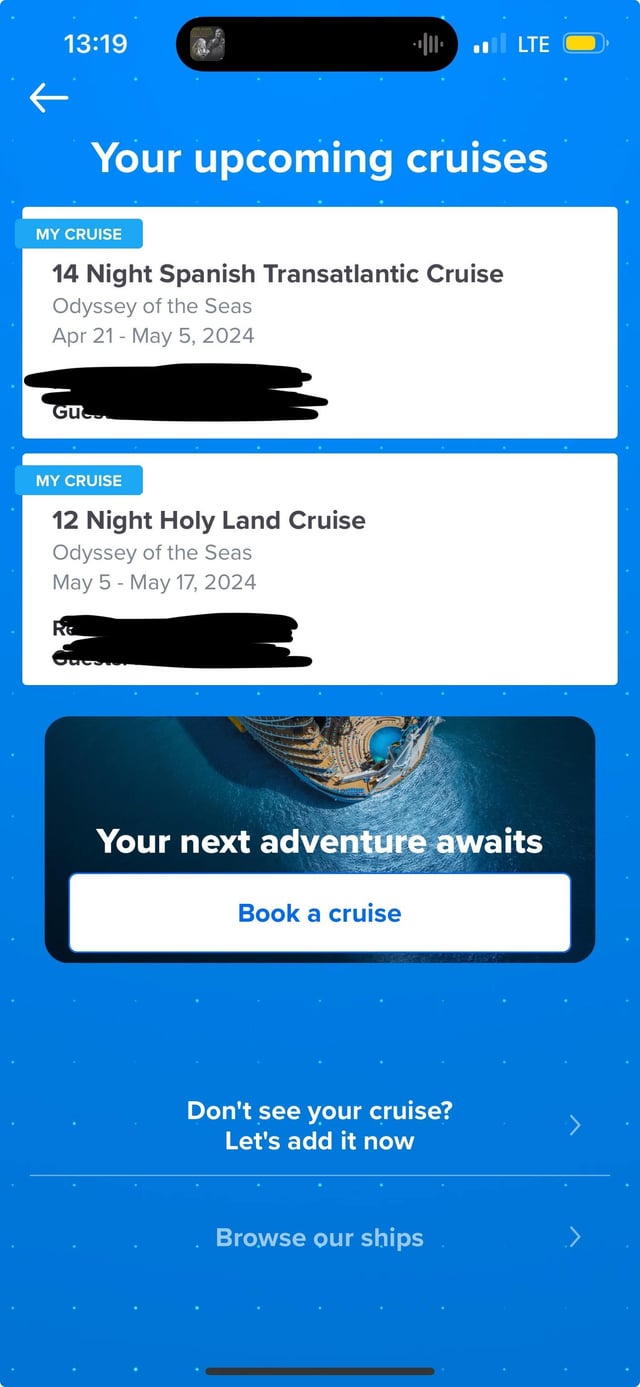Life throws unexpected curveballs, and sometimes even the most anticipated cruise vacation needs to be put on hold. If you find yourself in the position of needing to cancel your Royal Caribbean adventure, you might wonder about the process. Fortunately, Royal Caribbean offers a streamlined online method for managing your booking changes. This guide will walk you through How to Cancel Royal Caribbean Cruise Online: Easy Guide, ensuring a clear and straightforward process to manage your reservation from the comfort of your home.
Learn how to cancel your Royal Caribbean cruise online. Follow our guide for a simple process.
Why You Might Need to Cancel
Unexpected changes are an inevitable part of life, and unfortunately, they can sometimes impact even the most anticipated travel plans. While no one books a cruise expecting to cancel, understanding the common reasons why you might need to cancel can help you prepare and, ideally, protect your investment with appropriate planning, like travel insurance.
Here are some of the most frequent circumstances that lead travelers to cancel their Royal Caribbean cruise:
- Illness or Injury: This is perhaps the most common and often unavoidable reason. A sudden illness, a significant injury, or a worsening pre-existing condition, either for yourself, a traveling companion, or an immediate family member (even if they’re not traveling with you), can make travel impossible or inadvisable.
- Death in the Family: The passing of a close family member or traveling companion is a profound reason that necessitates the cancellation of travel plans.
- Work-Related Issues: Unforeseen work demands, such as a sudden job loss, a new job requiring immediate relocation, a significant change in work schedule that conflicts with the cruise dates, or even mandatory business travel, can force a cancellation.
- Family Emergencies: Non-health related family crises, such as a severe accident, a home emergency (fire, flood), or other critical events requiring your presence, can derail your plans.
- Travel Advisories or Unrest: While less frequent for individual cancellations, broader issues like political unrest in a destination, natural disasters (hurricanes, earthquakes) that impact ports, or significant health advisories (like pandemics) can lead to a traveler feeling unsafe or being advised not to travel, even if the cruise line hasn’t officially canceled the sailing.
- Financial Constraints: Unexpected financial hardships, such as a sudden loss of income, large unforeseen expenses, or an economic downturn, might make affording the cruise (or the associated travel costs) no longer feasible.
- Personal Reasons/Change of Mind: Sometimes, plans simply change. A family event might conflict, a wedding date is set that clashes with the cruise, or priorities shift. While not an “emergency,” these personal decisions can still lead to a cancellation.
- Issues with Travel Documents: Problems with passports, visas, or other necessary travel documentation that cannot be resolved in time for the sailing.
While some of these reasons might be covered by travel insurance (especially illness, injury, or death), others, like a simple change of mind or financial difficulty, often are not, unless you’ve purchased a “Cancel For Any Reason” (CFAR) policy. Recognizing these common scenarios underscores the importance of understanding cancellation policies and considering travel protection.
What You Need Before You Start
Before you cancel, gather your information. You will need:
- Your booking number
- Your name
- Your email address
- Your phone number
- Your payment details
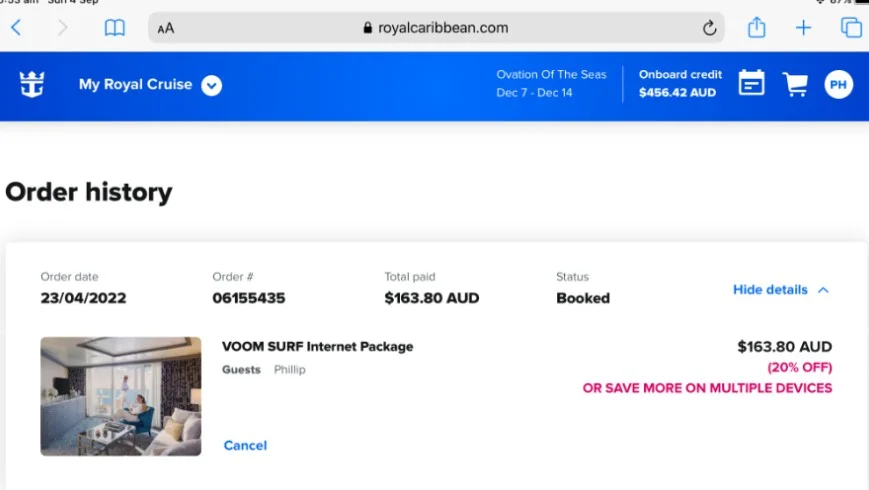
Step-by-Step Guide to Cancel Online
Here’s a step-by-step guide to canceling a Royal Caribbean cruise online (assuming you booked directly through Royal Caribbean):
🧭 Step 1: Check Your Fare Type & Cancellation Deadlines
- Refundable vs. Non-refundable deposit:
- Refundable deposits let you cancel without penalty if done before final payment.
- Non-refundable deposits are always forfeited, regardless of timing (royalcaribbeanblog.com).
- Cancellation fee schedule (varies by cruise length):
- For 1–4 night cruises:
- ≥ 75 days before sailing: no fee (except non-refundable deposit)
- 74–61 days: 50% penalty
- 60–31 days: 75%
- ≤ 30 days: 100% (royalcaribbeanblog.com)
- For 5+ night cruises:
- ≥ 90 days: no fee (except deposit)
- 89–75 days: 25%, then 50%, then 75%, then 100% (royalcaribbean.ae)
- For 1–4 night cruises:
Step 2: Log In to “My Bookings” on Royal Caribbean’s Website
- Visit the official Royal Caribbean site and log in to your account.
- Go to “My Booking” or “My Cruises”.
- Locate the cruise you wish to cancel.
Step 3: Click “Cancel Cruise” (if available)
- There should be a “Cancel Cruise” button or link beside your booking — click it (girlsandboystown.org, reddit.com).
- Read the cancellation terms carefully:
- It will summarize what you’ll be charged or refunded.
- Confirm if you’re eligible for a full refund, partial refund, or forced to accept a Future Cruise Credit (FCC).
Step 4: Confirm & Finalize Cancellation
- Proceed through the prompts — you may need to click “Confirm Cancellation” again.
- After submission, you’ll get a confirmation email outlining:
- Charges/fee assessed
- Refund method or FCC details
If the “Cancel Cruise” Button Is Missing or Not Working
- You may be past the online cancellation window or booked via a travel agent. Options:
- Call Royal Caribbean directly: For U.S./Canada: 866‑562‑7625 (Individual reservations) (girlsandboystown.org, royalcaribbean.com, royalcaribbean.ae).
- Contact your travel agent if you booked through one.
- Use live chat or email, per Royal Caribbean’s contact options (boards.cruisecritic.com, royalcaribbeanblog.com).
Step 5: What to Expect Next
- Refund timing: If eligible, funds go back to your credit card or travel agent (if booked through them) (royalcaribbean.com).
- Future Cruise Credits: If you’re offered an FCC instead of a refund, note any deadlines for rebooking.
From Guests with Firsthand Experience
Many travelers share advice on Reddit:
“Read the invoice. It’s got a very clear cancellation schedule… you should just be at the non‑refundable deposit loss…” (reddit)
“I cancelled a 4 day RC cruise 3 months before the sail date (75 day clause) and received 100% refunds for both the cruise and insurance.” (reddit)
✅ Quick Checklist
| Task | Completed? |
|---|---|
| Check deposit type & cancellation window | |
| Log in to “My Booking” | |
| Click “Cancel Cruise” | |
| Confirm refund or FCC terms | |
| Save confirmation email/details | |
| Expect refund or FCC within timeframe |
If You’re Booking via Travel Agent
- You must contact them directly—cancellations must go through the agent (royalcaribbean.com, royalcaribbeanblog.com, royalcaribbean.com).
Guide in Short
1. Visit The Royal Caribbean Website
Go to the Royal Caribbean website. Look for the “Manage Your Booking” section.
2. Log In To Your Account
Enter your username and password. If you do not have an account, you can create one.
3. Find Your Booking
Once logged in, find your booking. You can use your booking number. Enter it in the search bar.
4. Select The Cancel Option
Click on the “Cancel Booking” option. Follow the prompts to confirm your cancellation.
5. Review The Cancellation Policy
Read the cancellation policy. Understand any fees you might have to pay.
6. Confirm Your Cancellation
Confirm your cancellation. You will receive a confirmation email. Save this email for your records.
Understanding the Cancellation Policy
When canceling flights booked through a cruise line’s air travel program, the penalties depend largely on the ticket type you purchased.
- Non-Refundable Tickets: These typically do not offer a monetary refund. However, certain airlines might provide a travel credit equivalent to the ticket’s value, allowing future use of the funds.
- Refundable Tickets: If you cancel a refundable ticket, there’s usually a cancellation fee involved. This could be around $200, plus any additional fees charged by the air travel program. Once these fees are deducted, the remaining amount is refunded to you.
It’s important to review the specific terms and conditions of your booking, as each ticket and airline might have its own rules and penalties. Always check the fine print to avoid unexpected charges.
Royal Caribbean has a cancellation policy. This policy explains any fees. It is important to know these details.
| Days Before Departure | Cancellation Fee |
|---|---|
| 90 days or more | No fee |
| 89-75 days | 25% of total fare |
| 74-61 days | 50% of total fare |
| 60-31 days | 75% of total fare |
| 30 days or less | 100% of total fare |
What You Need to Know About Cancelling a Cruise Before the Final Payment Date
When it comes to canceling a cruise, one of the most vital aspects to understand is timing. Here’s a breakdown of how this works:
- Cancel Anytime Before the Final Payment Date: If you choose to cancel your booking before the final payment deadline, you generally won’t forfeit your cruise fare. This offers a significant advantage, as it gives you flexibility without the worry of losing your deposit.
- Varied Policies: Cruise lines like Royal Caribbean, Carnival, and Norwegian typically have specific policies regarding cancellations, so it’s essential to review their terms. Each company may have different deadlines and conditions attached.
- Why Timing Matters: The final payment date is crucial. Once this date passes, canceling can incur fees. These charges often scale based on how close you are to your departure date.
Effectively managing your booking requires knowing these key points, helping you avoid unnecessary costs while planning your adventure. Always check the specific terms of the cruise line you’re dealing with to ensure you have the most accurate information.
What Fees Apply If You Change Travel Dates or Switch Itineraries for a Cruise?
If you’re contemplating changing your cruise travel plans, be prepared to encounter some additional costs. Here’s what to expect:
- Rebooking Fees: Most cruise lines impose a fee for altering your travel dates or itinerary. This fee varies depending on the cruise line and how close your change request is to the departure date.
- Fare Differences: In addition to the rebooking fee, you’ll need to pay any difference in fare between your original booking and the new travel dates or itinerary. This can fluctuate based on availability and current pricing trends.
- Cancellation Penalties: If your itinerary change involves canceling the original booking entirely, be aware of cancellation penalties. These can be significant, especially as the departure date approaches.
- Third-Party Fees: Don’t forget any additional fees from third parties, such as insurance providers or excursion companies, which might charge penalties for modifications.
Before making changes, it’s wise to review the specific terms and conditions of your cruise booking. This will help you fully understand the financial implications and ensure a smoother transition to your new plans.
Understanding Refunds for Cruise Add-Ons When Changing or Canceling Your Trip
Wondering what happens to your pre-booked activities and services if you decide to cancel or modify your cruise? Here’s everything you need to know about how these changes affect your additional reservations.
What Happens to Your Cruise Add-Ons?
When you cancel or modify your cruise, all the exciting extras you originally planned—such as shore excursions, drink packages, specialty dining, and spa treatments—are directly impacted. These add-ons, customized through your online cruise planner, will not automatically transfer to a new reservation.
How Are They Refunded?
- Refund Process: Rest assured, your payments for these add-ons will be returned to your original form of payment. This means you can expect a direct refund, ensuring peace of mind.
- Impact of Deals and Discounts: If you previously took advantage of discounted rates for any add-ons, be prepared to face new pricing if you rebook. The special prices you initially secured will not carry over, so you must pay current rates for any new bookings.
By keeping these points in mind, you can smoothly navigate the process of handling your cruise add-ons when making any changes to your travel plans.
How Are Airfare and Pre-Cruise Hotel Bookings Affected by Cruise Cancellations?
When a cruise gets canceled, the ripple effects often extend to your airfare and hotel bookings. These components of your travel plan have their own policies that could impact your wallet.
Airfare Considerations
If you arranged your flights independently, the cancellation terms set by your chosen airline will be crucial. Many airlines offer refunds or credits, but this depends significantly on the type of ticket you purchased. Here’s a quick breakdown:
- Refundable Tickets: These typically allow you to cancel and receive a full refund.
- Non-Refundable Tickets: These often come with stricter terms. Some airlines may offer credits for future travel instead of direct refunds. However, this is generally only an option if you cancel within a specified window.
Understanding your specific fare conditions is essential to managing potential costs.
Hotel Reservations
Hotel cancellation policies generally offer more flexibility than airlines. However, much depends on the rate you initially booked. Consider the following:
- Flexible Rates: These typically allow cancellations without penalties, usually between 24 hours to 5 days before your scheduled arrival.
- Non-Refundable Rates: These are less forgiving but often come at a lower price. If circumstances change, you may lose your deposit or full payment.
Booking with cancellation flexibility can provide peace of mind if your plans are uncertain.
In some cases, if you bundled your flights and lodging through a travel program with a cruise line, the cancellation terms might differ. Such arrangements often result in variable penalties based on the type of service and when you decide to cancel. Always check the fine print before confirming your travel bookings to ensure you’re prepared for any changes.
Understanding the Role of Travel Insurance in Cruise Cancellations
Travel insurance serves as a critical safety net for those embarking on a cruise. While it provides valuable protection against unexpected disruptions such as medical emergencies or lost luggage, its coverage for cruise cancellations typically isn’t as comprehensive as one might assume.
Standard Coverage Limitations
A typical travel insurance policy generally does not cover cancellations made “just because.” Instead, it predominantly safeguards against scenarios where unforeseen external factors disrupt your plans. These might include serious weather events, sudden illness, or other emergencies that are beyond your control.
Enhance Your Protection
For those seeking additional security, opting for a “Cancel For Any Reason” (CFAR) add-on can be worthwhile. This feature offers a more flexible cancellation option, granting reimbursement should your plans change for personal reasons. It’s important, however, to check the terms and conditions closely, as the refund might not cover the entire cost of the trip.
Key Takeaways
- Medical and Luggage Coverage: Provides assistance for emergencies and lost belongings.
- External Event Cancellation: Limited to outside influences that prevent travel as planned.
- “Cancel For Any Reason” Clause: Offers broader coverage, better peace of mind, and flexibility for personal decision changes.
In summary, while travel insurance is essential for cruising, understanding its cancellation coverages is crucial before setting sail. Ensuring your policy aligns with your needs will save you from unexpected financial setbacks.
Cancellation Policies for Cruises of Various Durations
When it comes to planning your ocean adventure, understanding the cancellation policies is crucial. These policies vary based on the length of your voyage, and here’s what you need to know for trips of different durations:
1 to 4-Night Cruises
- 75 Days or More: Cancel without a charge, though non-refundable deposits won’t be returned.
- 74 to 61 Days Prior: Half of the total cruise price becomes non-refundable.
- 60 to 31 Days Prior: Forfeit 75% of the booking price.
- 30 Days or Fewer: Unfortunately, there’s no refund option available.
5 to 14-Night Cruises
- 90 Days or More: No cancellation fees beyond any non-refundable deposits.
- 89 to 75 Days Prior: You will lose 25% of the total price.
- 74 to 61 Days Prior: 50% of the cruise cost is non-refundable.
- 60 to 31 Days Prior: A 75% forfeiture applies.
- 30 Days or Fewer: The full price is non-refundable.
15-Night or Longer Cruises
- 120 Days or More: Cancel with no additional charges aside from non-refundable deposits.
- 119 to 61 Days Prior: A quarter of the total price becomes non-refundable.
- 60 to 41 Days Prior: Half of your payment will be retained.
- 40 to 25 Days Prior: Expect to lose 75% of your payment.
- 24 Days or Less: A complete non-refund applies.
This breakdown ensures you’re well-prepared to make informed decisions should your travel plans change. Remember, non-refundable deposits typically aren’t recovered across all durations, so plan wisely!
Impact of Non-Refundable and Refundable Deposits on Cruise Cancellation Terms
When planning a cruise, one key factor to consider is the type of deposit you choose, as it significantly affects your cancellation terms.
Non-Refundable Deposits
Non-refundable deposits come with stricter conditions than their refundable counterparts. If you opt for a non-refundable deposit, be prepared for the possibility that the deposit amount may not be recoverable in the event of a cancellation. However, as long as you decide to cancel before your final payment date, you’ll receive a refund on any additional payments made towards the fare.
If you need to make changes to your booking, such as altering sail dates, non-refundable deposits often incur change fees. For instance, a schedule alteration might cost a set fee per person, but your initial deposit can usually be applied to a new booking.
Refundable Deposits
On the other hand, refundable deposits offer greater flexibility. With these, if you cancel before making the final payment, you are eligible for a full refund, including the initial deposit and any additional amounts paid. This option is perfect for travelers with uncertain schedules.
Additionally, making changes to a booking made with a refundable deposit is much easier. You can switch sail dates or even the ship without any penalties, making this deposit a wise choice if there’s a chance your plans might shift. However, it’s essential to note that refundable options often apply only to non-suite cabins.
By understanding the implications of each type of deposit, you can choose the option that best suits your travel needs and peace of mind.
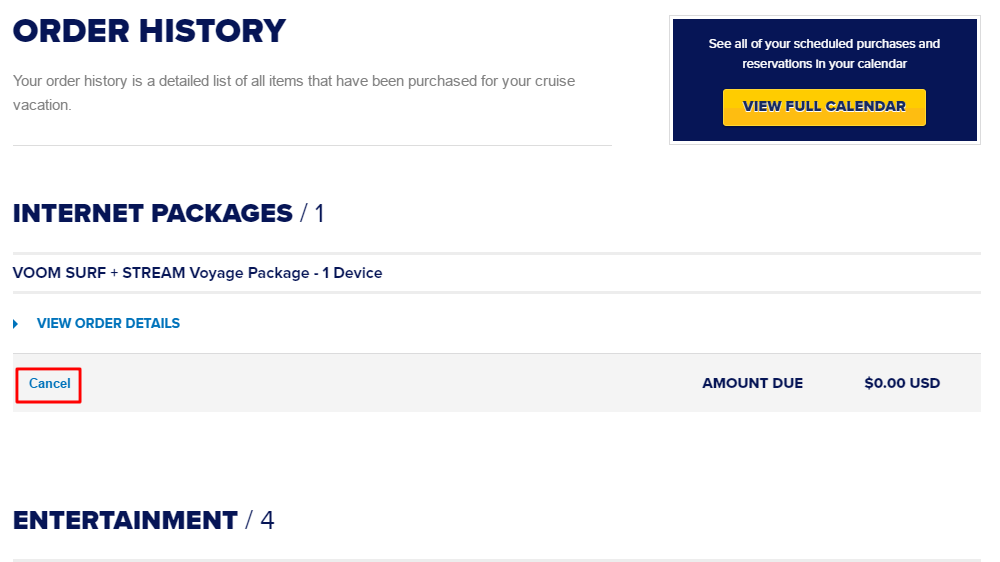
Common Questions About Canceling
Can I Get A Refund?
It depends. If you cancel early, you might get a full refund. If you cancel late, you might have to pay fees.
How Long Does It Take To Get My Refund?
Refunds can take a few weeks. Be patient and check your bank account.
Can I Rebook My Cruise?
Yes, you can rebook. Contact Royal Caribbean for details.
Tips for a Smooth Cancellation
- Cancel early to avoid high fees.
- Read the cancellation policy carefully.
- Keep your confirmation email safe.
- Contact customer service if you need help.
Customer Service Contact Information
If you need help, contact Royal Caribbean customer service. They can assist with your cancellation.
How Do I Cancel My Royal Caribbean Cruise Online?
Log in to the Royal Caribbean website. Go to “My Bookings. ” Follow the cancellation steps.
Is There A Fee To Cancel A Royal Caribbean Cruise?
Yes, there may be a cancellation fee. Check the policy for details.
Can I Get A Refund For My Canceled Royal Caribbean Cruise?
Refunds depend on the cancellation policy. Check your booking details for specific information.
How Long Does It Take To Cancel A Cruise Online?
Cancellation is usually quick. It takes a few minutes to complete online.